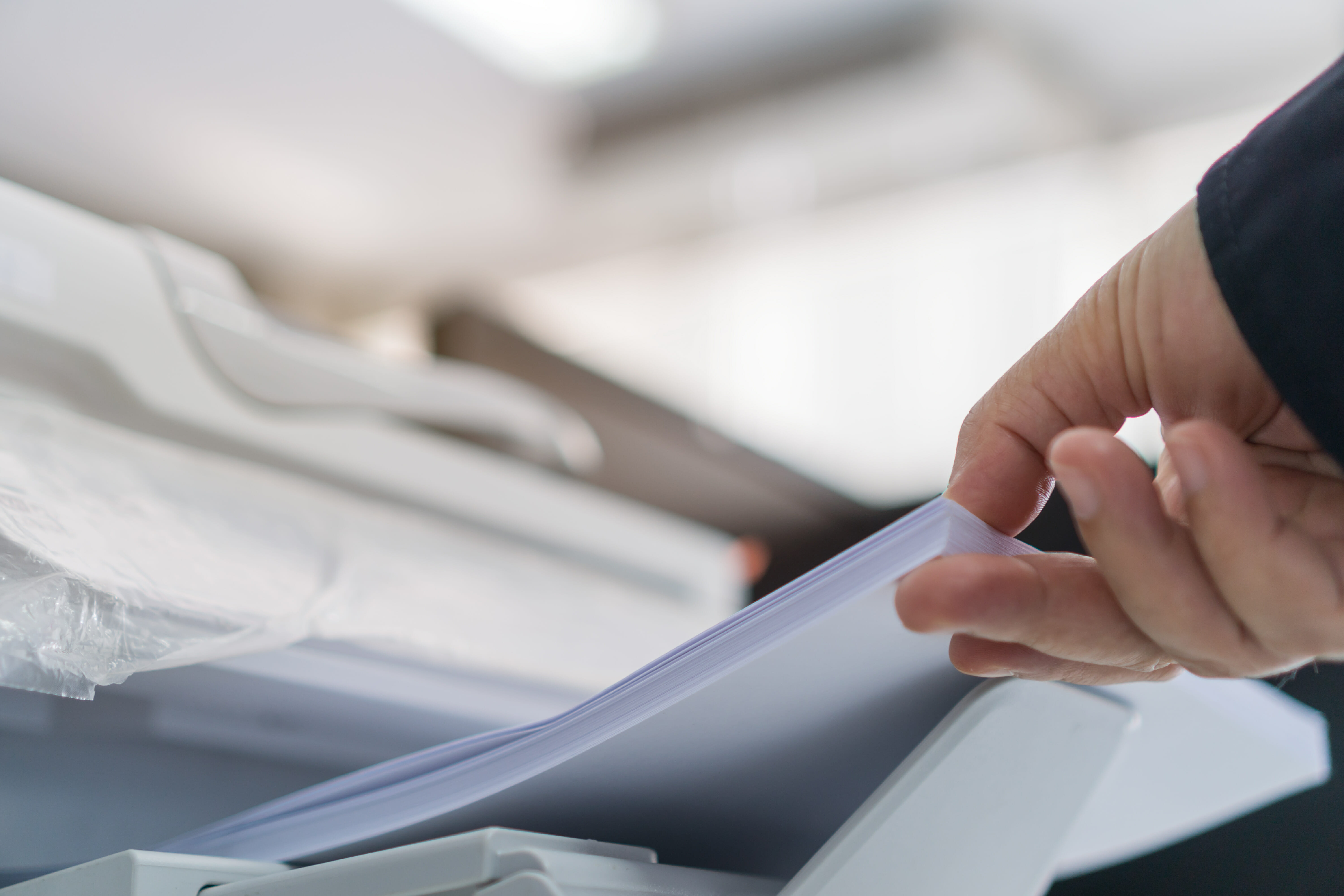
Before you embark on this paperless journey, it’s important to consider all the document scanning facts. Understanding these vs. fiction, can make all the difference in the process saving you and your company money.
Here are a few misconceptions about the document scanning process:
One: Outsourcing Your Document Scanning Is Costly
 Actually, the opposite is true. Scanning your documents negates a number of long-term costs as well as costing less up front. Hiring an external document scanning company means your staff can remain focused on their work without adding additional responsibility. Additionally, converting your files to digital allows your company to store them in the same way, avoiding the large and endless expense of monthly physical storage. Finally, production document scanners are a requirement in order to handle the document scanning volume efficiently, these are another expense you can avoid by outsourcing to a document scanning professional.
Actually, the opposite is true. Scanning your documents negates a number of long-term costs as well as costing less up front. Hiring an external document scanning company means your staff can remain focused on their work without adding additional responsibility. Additionally, converting your files to digital allows your company to store them in the same way, avoiding the large and endless expense of monthly physical storage. Finally, production document scanners are a requirement in order to handle the document scanning volume efficiently, these are another expense you can avoid by outsourcing to a document scanning professional.
Two: Document Scanning Isn’t Secure Enough
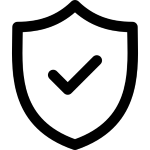 In fact, digital storage can be safer than it’s traditional physical counterpart. Yes, hacking is a serious problem today, but increasingly effective measures can be taken to minimize this threat. More concerningly are the accidental risks associated with having a single copy of your important records. Environmental hazards like fire or floods as well as loss or misfiling are very common and happen all the time. By scanning your important papers, you can keep backups on secure hard drives or protected online storage and ensure that your files are always available when you need them.
In fact, digital storage can be safer than it’s traditional physical counterpart. Yes, hacking is a serious problem today, but increasingly effective measures can be taken to minimize this threat. More concerningly are the accidental risks associated with having a single copy of your important records. Environmental hazards like fire or floods as well as loss or misfiling are very common and happen all the time. By scanning your important papers, you can keep backups on secure hard drives or protected online storage and ensure that your files are always available when you need them.
Three: Every Document Requires Scanning
 Organizing and deciding which of your files to scan is a first step in the process of going digital. Perhaps you have backlog of inactive files that are taking up too much space, or you need a more efficient way to access the active ones.
Organizing and deciding which of your files to scan is a first step in the process of going digital. Perhaps you have backlog of inactive files that are taking up too much space, or you need a more efficient way to access the active ones.
Many companies can work with your schedule and scan according to your personal preference, providing you with a gradual conversion of your full inventory, as you need it.
Four: Document Scanning is a Simple Process
![]() Though this sounds the most like a document scanning fact, it can actually be a complicated process for a non-professional. In a typical office, scanning a few documents with a personal scanner is quite straightforward. However, for a company with boxes of files or several full filing cabinets, the process becomes more tedious. Next, you must consider the contents of the file and age of the pages themselves. Removing staples or clips and working with non-standard size pages can slow a project down considerably. Couple this with delicate older documents or any larger format maps or blueprints that certain companies may have, and your staff no longer has the expertise or know-how to accurately scan the files in an efficient way.
Though this sounds the most like a document scanning fact, it can actually be a complicated process for a non-professional. In a typical office, scanning a few documents with a personal scanner is quite straightforward. However, for a company with boxes of files or several full filing cabinets, the process becomes more tedious. Next, you must consider the contents of the file and age of the pages themselves. Removing staples or clips and working with non-standard size pages can slow a project down considerably. Couple this with delicate older documents or any larger format maps or blueprints that certain companies may have, and your staff no longer has the expertise or know-how to accurately scan the files in an efficient way.
Additionally, OCR or Optical Character Recognition, is a software that enables your PDF file to be searchable after digitization. This software isn’t standard for personal document scanners but a professional company will include it, making your files that much more useful in digital form.
The biggest benefit to outsourcing your document scanning is saving you valuable time and money. A professional document scanning company will handle
-
Document preparation
-
Image capture process
-
OCR application to all scans
-
File naming and conversion
-
Output to useable media or cloud storage account
-
Secure original file destruction
Using a professional document scanning service is the clear choice when you have a large volume of paper files to convert to digital. Knowing the document scanning facts can make the process more beneficial to your company and your bottom line.

Have more questions about document scanning or paper conversion? Drop a comment or contact us below!