The main purpose of file scanning and conversion is to allow ease of access, at any time. This means that current organization should exactly mirror the digital version of your files, making the learning curve of switching to an electronic document search, a bit easier.
Whatever your current physical organization, professional file scanning allows you to go from folders or records in cabinets and boxes, to just a few gigabytes of digital space.

 Document Preparation
Document Preparation
To prepare your files, an operator removes each individual folder and goes through it. They remove all staples and clips, rotate pages and flag anomalies for the scanner in the next step. These anomalies may include smaller pieces of paper that could get lost or pages that may require different settings be used to enable better readability. Additionally, there may be Post-it notes or tabs covering information that they relocate or remove prior to scanning.
Prep is arguably the most important step because it dictates how much time is necessary for scanning itself and helps keep rescans to a minimum.
 File Scanning
File Scanning
Once prep is done, scanning can begin. Production Scanners are capable of imaging documents accurately at a much higher speed than traditional or personal machines. The software is also more technical and offers additional settings and enhancements for the pages. A professional scanner is able to take each file and scan it through creating an exact image or in some cases, a better image than its physical counterpart. Options include basic black and white or color and can also provide tweaks and adjustments to allow for fading or lighter coloring.
Optical Character Recognition
Many of the production machines on the market today include a software that automatically makes each scan a searchable document. OCR is intergral to creating useable files, on a higher level. Stand-alone software is also capable of converting existing PDF files to searchable documents, but the quality of the scan greatly affects the accuracy. Some lower-grade scanners produce an image rather than useable text which makes application after scanning impossible.
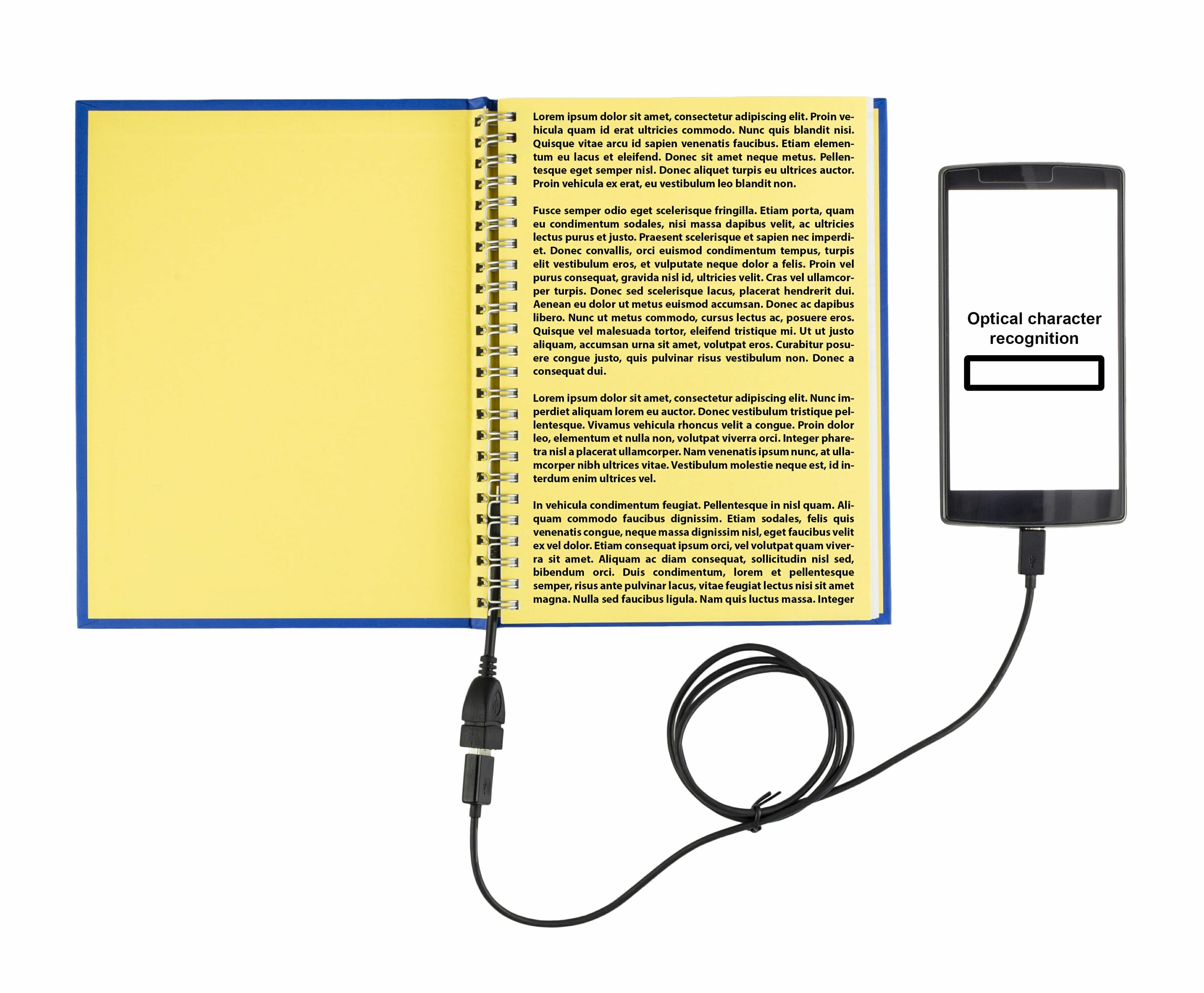 PDF Conversion
PDF Conversion
After scanning and OCR, the operator converts the document to whichever file type you prefer. PDF is the most common choice simply due to the vast number of readers available today. This particular type also supports editing, searching and exporting and a user may add, delete, and reorder pages as they need to.
Editing and QA
As with any process, quality assurance is an important final step. Employees check individual files to ensure that text is legible, scan settings were optimal and the resulting image is accurate. QA employees will also check file naming and page orientation so that clients can find and view files properly and easily.
 Secure Document Shredding
Secure Document Shredding
The final and optional step in the scanning and conversion process is destruction of the original documents. Once the client approves the scans, a technician follows all HIPAA and privacy regulations while securely destroying each document. Shred Level Standards are an important topic for this step and a professional document management company will guide you and help you make the right choice.
If you would like more information about this process or need a free quote for your file scanning and conversion project, fill out the form below or give us a call!